Introduction to Image Types
Alt text is never one-size-fits-all. The way you describe a simple icon should be very different from how you approach a complex data visualization or a piece of digital art. In this section, we’ll explore how to adapt your writing based on the complexity and content category of each image. By aligning your description with both what the image is and why it’s there, you’ll ensure your alt text is useful, accurate, and aligned with user expectations.
Ultimate Guide Contents
Section 1: Image Description Essentials
Section 2: Core Principles and Crafting Your Description
Section 3: Image Types and How to Describe Them
Section 4: Alt Text, SEO, and AEO in the Age of AI
Section 5: Advanced Descriptive Techniques
Image Complexity
Understanding an image’s complexity is essential to writing a useful description. Complexity isn’t just about how much is visible; it’s about how much meaning the image carries, and how much of that meaning isn’t already available through surrounding content. The more critical or layered the image’s message, the more care you’ll need to take in describing it.
Simple Images
Examples: Icons, logos, buttons, links
These images are typically symbolic or functional. They exist to represent something or to trigger an action. The purpose is often clear from the context, so your goal is to identify and label the image, not to describe it in visual detail.
- Do: “Print icon” or “LinkedIn logo”
- Don’t: “Gray square with white printer in the center”
Moderately Complex Images
Examples: Editorial photos, text graphics, social images
These images usually contribute a few key pieces of information that aren’t fully captured in the nearby text. They often highlight a subject, action, or moment. Your description should bridge that gap. Focus on what users would miss without it.
- Do: “Two students shake hands across a robotics competition table”
- Don’t: “People at a table”
Complex Images
Examples: Charts, infographics, maps, artworks
Complex images are rich with visual relationships, layered meaning, or data. They are designed to be studied and interpreted. A short alt text can give an overview (type, subject, trend), but often you’ll need to include or link to an extended description for full accessibility.
- Do: “Infographic comparing five climate policy options with carbon impact and cost”
- Don’t: “Colorful infographic with lots of charts”
When gauging complexity, ask yourself:
- What is the purpose of this image?
- What is the user meant to learn or feel from it?
- What would be lost without a description?
By putting yourself in the shoes of a non-visual user and paying attention to context, you can offer text alternatives that match the depth of the image without overloading the description.
Image Categories
Understanding the purpose behind an image helps you prioritize the right details. Below are techniques for six common content categories.
1. Functional Images
Examples: Buttons, navigation icons, form inputs
Describe the action or function.

2. Informative Images
Examples: Editorial or blog photos, article images
Focus on the main subjects and contextual action.

3. Product Images
Examples: E-commerce listings, product galleries
Highlight style, key features, and use case.



4. Marketing Images
Examples: Banners, promotional graphics, ads
Describe the message and any embedded image text.

5. Artistic Images
Examples: Paintings, posters, album covers
Note aesthetic qualities, subject, and emotional tone. Avoid interpretation, and stick to visual facts unless context requires otherwise.

6. Decorative Images
Examples: Background flourishes, purely visual spacers
Mark these with empty alt text (alt="") so they’re skipped by assistive tech.

Image Varieties
When it comes to describing images, it’s easy to think of them as just "pictures" or "graphics," but there’s much more nuance to consider. By recognizing the variety of image types, ranging from dynamic gifs and abstract artwork to iconic photographs and interactive infographics, you can tailor your approach to better reflect not just what’s visible, but what’s important. The more you understand what an image is, the better equipped you’ll be to describe its meaning, relevance, and significance within the content. Here are a few common image varieties and how to implement them.
Still vs. Dynamic Images
- Still Images: These are the traditional types of images we most often think about, such as photographs, illustrations, and graphics.
- Dynamic Images: These include animations, gifs, videos, and interactive images like carousels or interactive infographics. These types require different approaches to describing motion, transitions, or interaction.
How to Implement:
Highlight differences in how these images require description based on their dynamic nature. For example: Gifs or Videos often involve capturing a key moment of action rather than a single still shot, so you'd describe the action or movement that’s central to the content.
Abstract vs. Representational Images
- Representational Images: These are images that clearly depict a real object, person, or scene (photographs, illustrations of real-world items).
- Abstract Images: These images might not represent anything concrete and instead focus on color, form, or emotion (e.g., abstract art, patterns, textures).
How to Implement:
For representational images, the description might focus more on accuracy and key features. For abstract images, the description might need to be more conceptual, capturing feelings or vibes without focusing on literal details.
Photographic vs. Illustrated Images
- Photographs: These images capture real-world moments or objects, often providing a high level of realism.
- Illustrations: These images are often drawn or digitally created, and they can range from highly stylized to simple and schematic.
How to Implement:
When describing photographs, you may focus on lighting, framing, and realism. For illustrations, you might highlight artistic choices like lines, color schemes, or exaggerations in proportions.
Natural vs. Studio Images
- Natural Images: These are photographs or videos taken in natural settings, often capturing real, unposed moments in everyday life (e.g., street photography, nature shots).
- Studio Images: These images are often staged and controlled, created in a studio or in a controlled environment with careful lighting, props, and background.
How to Implement:
A description of a natural image might emphasize the environment or moment. A studio shot might highlight how the subject is positioned, the controlled lighting, and the use of props.
Iconic vs. Generic Images
- Iconic Images: These are images that have cultural, historical, or symbolic significance. They might be well-known and carry a deeper meaning beyond the image itself.
- Generic Images: These are images that might not carry any specific or deep meaning—standard stock photos, placeholders, or generic graphics.
How to Implement:
Describing iconic images could require some context to acknowledge their importance or historical significance, while generic images may need less elaboration.
Macro vs. Micro Images
- Macro Images: These are images that show a close-up view of objects, often highlighting small details like textures or fine features (e.g., a close-up of a leaf, an insect, or fabric).
- Micro Images: These might show very small, microscopic views of objects or phenomena, often requiring specialized descriptions (e.g., a microscopic view of a cell, bacteria, or crystal).
How to Implement:
For macro images, focus on detailed textures, colors, and unique characteristics that would be invisible at a normal viewing distance. For micro images, use specialized language that conveys the detail at such a small scale, ensuring that the viewer understands the significance of what’s being seen.
Visual vs. Conceptual Images
- Visual Images: These images depict things that can be seen. For example, people, places, objects. They’re what we typically think of when considering image descriptions.
- Conceptual Images: These images might represent abstract ideas, emotions, or philosophies (e.g., an image of a labyrinth might represent "confusion" or "complexity").
How to Implement:
For visual images, the focus should be on literal visual elements. For conceptual images, descriptions might lean into the underlying idea or metaphor represented.
Still Life vs. Action-Oriented Images
- Still Life Images: These images feature inanimate objects, often carefully arranged to tell a story or highlight certain qualities (e.g., food photography, product photography).
- Action-Oriented Images: These images focus on movement or people engaged in activity (e.g., sports, performances).
How to Implement:
For still life, the focus will likely be on textures, composition, and individual elements. For action-oriented images, highlight movement, interaction, and key moments in the action.
Print vs. Digital Images
- Print Images: These images are traditionally used in physical formats, like magazines, books, or posters.
- Digital Images: These images are optimized for screens and may have different considerations like resolution, compression, or color settings (e.g., web images, social media).
How to Implement:
Print images might need descriptions that mention their print context or the visual style (e.g., glossy finish, full-page spread). Digital images may require additional descriptions around their online context (e.g., mobile responsiveness, app interface).
Virtual vs. Augmented Reality Images
- Virtual Reality (VR) Images: These are 3D or immersive images created for VR environments.
- Augmented Reality (AR) Images: These images interact with the real world, overlaying digital objects onto physical environments through devices.
How to Implement:
Descriptions for VR might involve immersive visual environments or how users interact with them. AR images might focus on the placement of digital objects in real-world settings and how the interaction works.
Section Summary
By tuning your descriptions to image type and purpose, you improve clarity and usability while avoiding over- or under-description. In Section 4, we’ll explore how alt text plays a crucial role in SEO, discussing traditional best practices as well as emerging trends in the age of AI, to help you maximize the impact of your image descriptions.

Ultimate Guide Section 4: Alt Text and SEO in the Age of AI
Alt text now drives more than accessibility; it boosts SEO, fuels AI understanding, and is essential for content success in the modern digital landscape.
Ultimate Guide Section 4Key Takeaway
Matching the depth and purpose of an image with the right level of alt text ensures accessibility without overwhelming users—whether the image is simple, moderately complex, or highly detailed, your descriptions should prioritize what’s most meaningful and necessary for understanding.
Cite this Post
If you found this guide helpful, feel free to share it with your team or link back to this page to help others understand the importance of image descriptions.






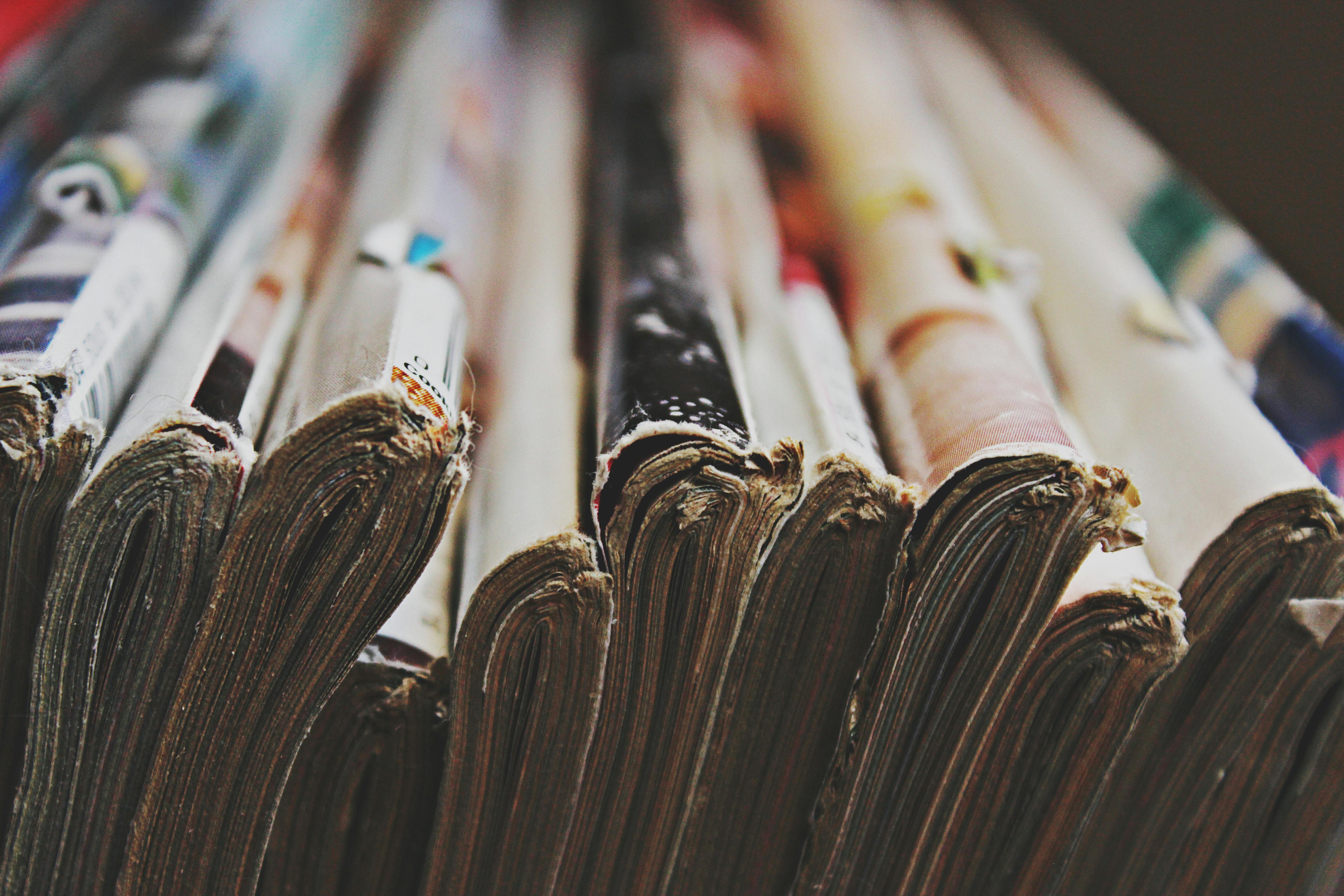
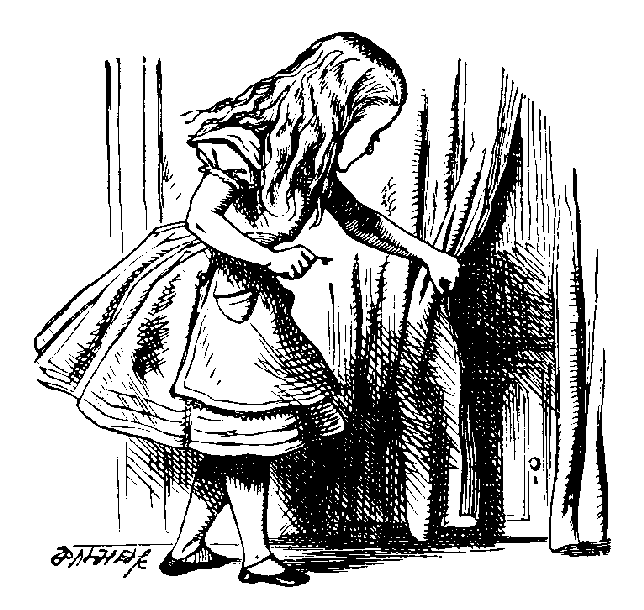

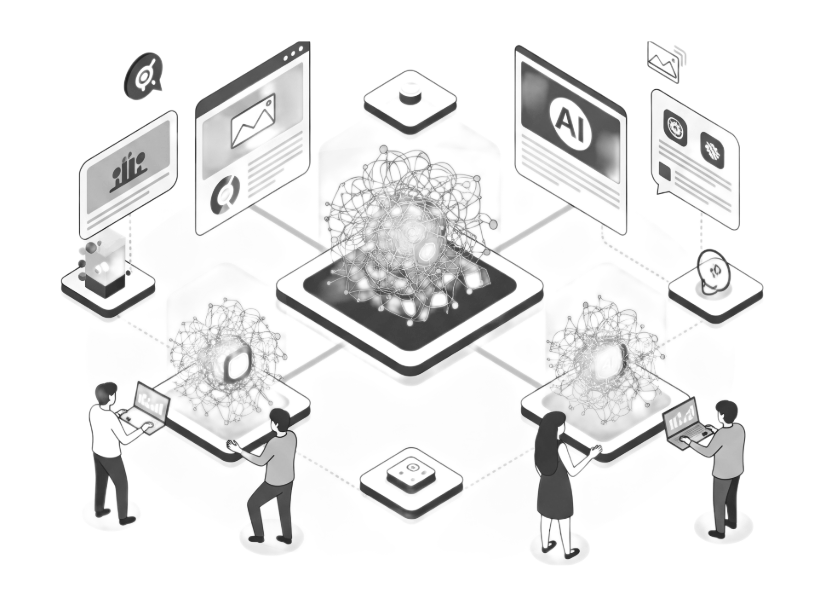
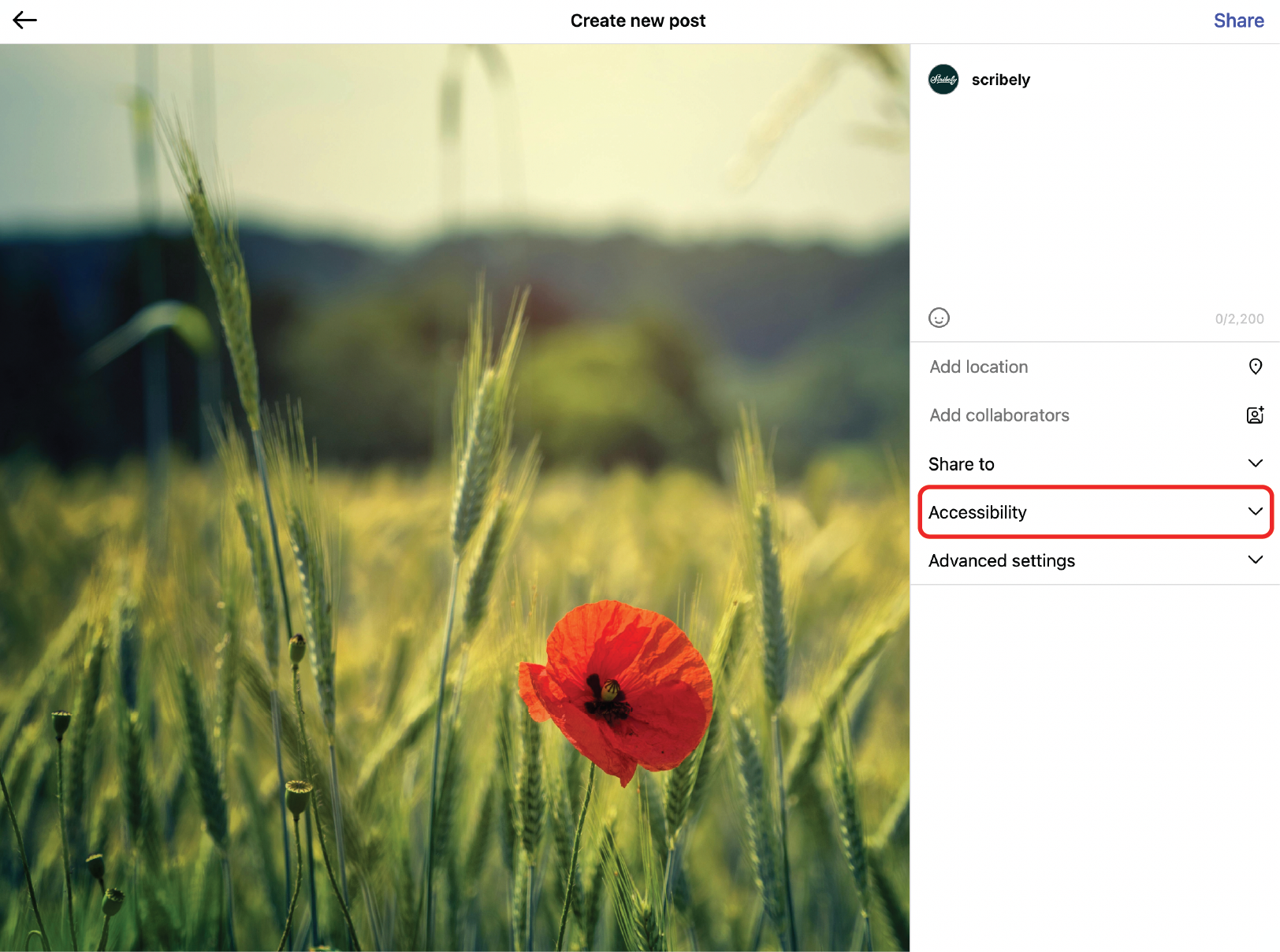
.jpg)




.jpg)












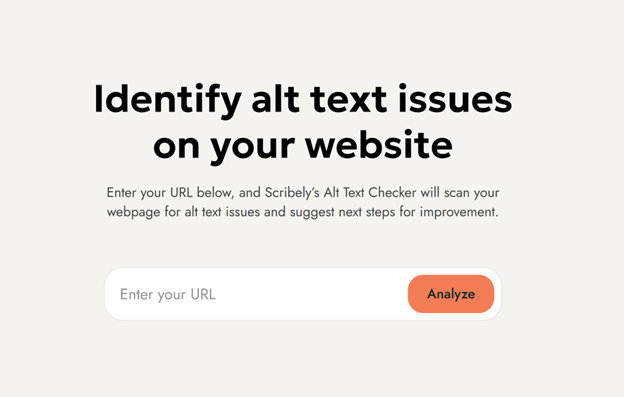















_edited_6x4-p-1080.jpeg)


