Introduction to Image Description Essentials
Alt text is the foundation of accessible images. It ensures that visual content is meaningful and usable for everyone, including people who rely on assistive technologies like screen readers or Braille displays. In this section, we’ll explore what alt text is, why it matters, and how it benefits a wide range of users. From compliance with accessibility laws to improving SEO and overall user experience, alt text plays a vital role in digital communication. You’ll also learn how to tailor descriptions based on an image’s purpose, placement, and audience, essential context for writing effective and inclusive descriptions.
Introduction to This Guide
Welcome to Scribely’s Ultimate Guide to Image Description.
At Scribely, we believe that image description is more than a checkbox. It’s a vital part of creating effective, accessible, and user-centered digital experiences. Our Ultimate Guide to Image Description is designed to be your go-to resource for understanding image descriptions and how to write them effectively. Whether you’re new to accessibility or a seasoned professional, this guide offers practical insights, examples, and strategies drawn from our real-world experience in remediation, consulting, and training.
Note: This is a living resource. We’re continually updating it with our latest findings and best practices to keep pace with emerging technologies and evolving standards. Be sure to check back often as we add more of our most valuable insights.
Here’s what you’ll find inside:
- Section 1: Image Description Essentials: Understand the foundations, including what image description is, why it matters, and who benefits.
- Section 2: Core Principles and Crafting Your Description: Learn how to write clear, meaningful descriptions that prioritize context and impact.
- Section 3: Image Types and How to Describe Them: Tailored approaches for charts, infographics, decorative images, social media visuals, and more.
- Section 4: Alt Text and SEO in the Age of AI: Explore how alt text intersects with machine learning, image recognition, and search optimization.
- Section 5: Advanced Techniques and Implementation: From writing for complex visuals to scaling accessible content, this section dives into the details.
We hope this guide empowers you to create more accessible content and become a champion for digital inclusion.
Ultimate Guide Contents
Section 1: Image Description Essentials
Section 2: Core Principles and Crafting Your Description
Section 3: Image Types and How to Describe Them
Section 4: Alt Text, SEO, and AEO in the Age of AI
Section 5: Advanced Descriptive Techniques
WCAG & Non-Text Content
The Web Content Accessibility Guidelines (WCAG) are the global gold standard for digital accessibility. Developed by the World Wide Web Consortium (W3C), WCAG outlines how to make content perceivable, operable, understandable, and robust (POUR principles) for assistive technology users. These guidelines are structured around three levels of conformance: A, AA, and AAA. Image descriptions are one of the few requirements that applies across all levels, under Success Criterion 1.1.1: Non-Text Content.
According to this criterion, all non-text content must have a text alternative that serves the equivalent function or purpose. While screen readers are the most well-known tools that access alt text, other assistive technologies also rely on it, such as Braille displays, text to speech readers, translation software, and fallback systems when images fail to load. Alt text isn’t just a technical checkbox; it’s an important part of ensuring everyone can access and understand your content.
What Is an Image Description?
Every image on the web carries meaning, whether it shows a product feature, illustrates data trends, or adds visual interest. Image description includes both alternative text, or “alt text,” and extended description (AKA long description).
Alt text appears in the HTML alt attribute and translates an image’s content into words. Alt text should capture an image’s purpose and meaning in clear, concise language. While WCAG does not specify a length or character limit for alt text, it is best to keep the description short with the most interesting and relevant information.
- Alt Text Definition: A brief, accurate description of an image’s content and purpose.
- Technical note: Placed in the alt attribute of an <img> tag.
- Length guideline: 1 - 2 sentences (about 250 characters); use an extended description for complex visuals.
If you need more detail, link to an extended description elsewhere on the page. Without alt text, assistive-technology users may see only a file name (for example, image123.png) or nothing at all, missing out on important information.
- Extended Description Definition: A more detailed explanation that continues or extends the information summarized in the alt text.
- Technical note: Check out WebAIM's Guidelines for Complex Images to learn about options for delivering extended descriptions. This information is also summarized in the When to Use Extended Description section on this page.
- Length guideline: No specified length or character limit.
Alt Text vs. Captions: What’s the Difference?
Alt text and captions serve different purposes, but both play an important role in making images accessible and understandable.
Alt Text:
- Provides a brief description of what the image looks like.
- Is written for users who cannot see the image.
- Is read aloud by screen readers.
- Conveys the essential visual content needed to understand the image.
Captions:
- Often appear visually on the page below an image and are available to all users.
- Provide factual context or additional information about the image (the who, what, when, where, why of an image).
- May identify people, locations, dates, or explain the image’s relevance to surrounding content.
When used together, alt text and captions provide a complete understanding of an image. Alt text describes the visual elements so that people who cannot see the image can understand what it shows. Captions provide factual details such as who or what is in the image, where and when it was taken, or why it is relevant to the content.
Writing Clear, Concise Alt Text
Alt text lives in the alt attribute and is meant to provide a brief, helpful summary of an image. For simple images, this short description may be all a user needs. But for complex images, like charts, maps, or annotated diagrams, it still plays an important role as the first part of a two-part text alternative.
Alt text should stay short and to the point because screen readers read it in full with no way to skip or navigate within it. Keeping alt text concise allows users to scan through content more efficiently, much like visually scanning a page. Overloading the alt attribute with lengthy descriptions can frustrate users, especially when the image is not relevant to their immediate needs. When an image requires a deeper explanation, a short alt text can introduce the image or guide users to where they can find more information.
When to Use Extended Descriptions
Alt text and extended descriptions work together. Keeping the alt text and the extended description separate creates a better experience for all users by supporting quick navigation and deeper engagement when needed.
When an image is too complex to describe in a short phrase or sentence, such as a data visualization, flowchart, or text-heavy screenshot, the image requires an extended description. This second part of the text alternative requirement builds on the brief alt text description to provide the information and details users need to fully understand the image. Unlike alt text, extended descriptions can use rich text formatting, like headings and lists, to structure information in a way that is easier to read and navigate with assistive technology.
There are several established ways to deliver extended descriptions (WebAIM):
- Text Link Next to Image: Place a link, such as “Figure 1 Extended Description” near the image, leading to a detailed explanation on the same page or elsewhere. This method works with all browsers and assistive technologies but doesn’t directly connect the link to the image. Pro tip: The link text should be unique and descriptive. Imagine a screen reader user jumping directly to the link. Would they know where the link takes them? Or would they need the surrounding context to understand?
- Location in Alt Text: Mention in the alt text where to find the extended description, helping screen reader users locate it quickly. This helps screen reader users locate the information quickly.
- Figure and Figcaption: Group the image and description using HTML5 <figure> and <figcaption> elements to provide semantic structure. This provides clear structure and improves accessibility.
- ARIA Describedby: Use aria-describedby to associate the image with a description elsewhere on the page. This method supports only unformatted, single-paragraph text and is generally best used when other options are not possible. Note: This approach should be used as a last resort if HTML is not possible due to availability, visual design constraints, or accessibility support.
Whatever approach you’re using to deliver extended descriptions, remember there are specific logistical steps that need to be implemented in your workflows and your systems. We recommend assembling content and technical teams to decide which approaches can be supported by existing content workflows and the organization’s technical infrastructure.
Why Image Description Matters
Images add depth and clarity to digital content, but they can also create barriers when not described properly. Inaccessible images frustrate users, expose organizations to legal risks, and weaken SEO. Writing good image descriptions is both an ethical requirement and a practical step to improve usability and search visibility.
- Legal & Accessibility Compliance
Image descriptions are required under the Web Content Accessibility Guidelines (WCAG). In the United States, Section 508 of the Rehabilitation Act and the Americans with Disabilities Act (ADA) reference these guidelines, making image descriptions effectively mandatory for many websites. - User Experience & Inclusion
Properly described images help assistive technology users access the same information. A clear text description ensures no one is left guessing. - Technical & SEO Benefits
If an image fails to load because of a slow connection or a broken link, image descriptions appear in its place, keeping content meaningful. Search engines also index image descriptions, which can boost your site’s ranking and drive more traffic.
Who Uses Image Descriptions and How
Alt text supports a much broader audience than many people realize. While it is essential for individuals who are blind or have low vision, including the 295 million people globally with moderate to severe vision impairment (WHO, 2023), it also benefits users with dyslexia, cognitive disabilities, mobility impairments, and light sensitivity. In total, over 1.3 billion people worldwide live with some form of disability (WHO, 2023), and many rely on text alternatives to access visual content.
Assistive technologies interpret image descriptions in different ways. Screen reader users (for example, VoiceOver and NVDA) hear it read aloud. Braille display users access it through refreshable Braille devices. Language translators use it during localization. Fallback viewers see alt text when images fail to load. Even voice assistants and search engines depend on alt text to surface content accurately. In the United States, over 4.4 million people use screen readers (Assistiv Labs, 2022), and 62% of adults use voice assistants (NPR & Edison Research, 2023), demonstrating the importance of accessible content for both assistive and mainstream users.
Beyond usability, these numbers reflect a significant market. People with disabilities and their networks control an estimated $13 trillion in annual disposable income (Return on Disability, 2020), yet most websites fall short. Over 97% of top e-commerce sites fail to provide accurate alt text (Practical Ecommerce, 2023), excluding millions of users and missing out on valuable engagement.
Section Summary
By grounding your approach in the context of accessibility and the overall digital experience, you ensure that image descriptions are both meaningful and usable. In Section 2, we will cover a straightforward, step-by-step process for writing alt text that is clear and effective.
.jpg)
Ultimate Guide Section 2: Image Types and How to Describe Them
Learn how to write clear, meaningful descriptions that prioritize context and impact.
Ultimate Guide Section 2Key Takeaway
Alt text transforms images into accessible, meaningful content for all users. By tailoring descriptions to each image’s purpose, placement, and audience, you ensure compliance, improve user experience, and boost SEO.
Cite this Post
If you found this guide helpful, feel free to share it with your team or link back to this page to help others understand the importance of image descriptions.






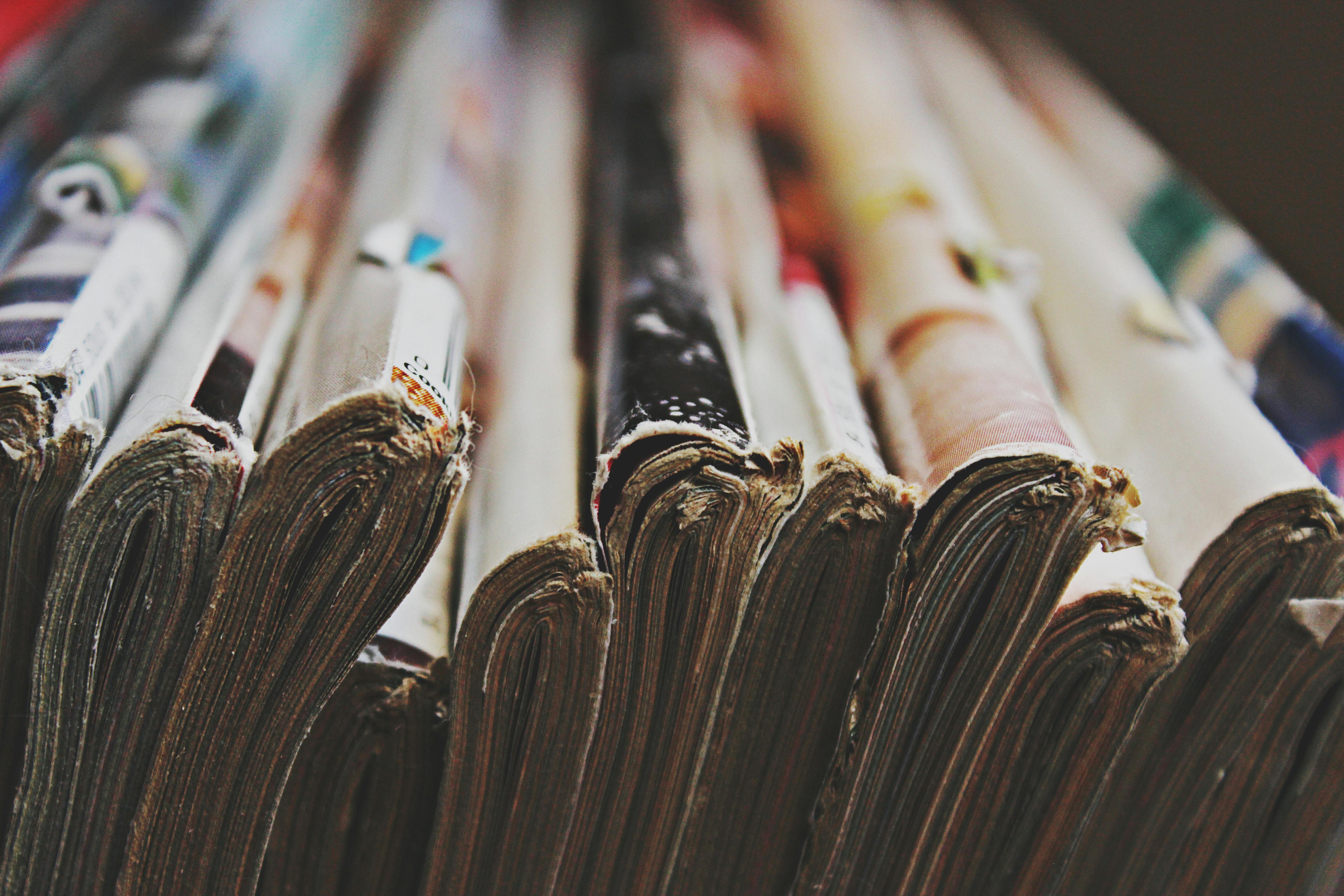
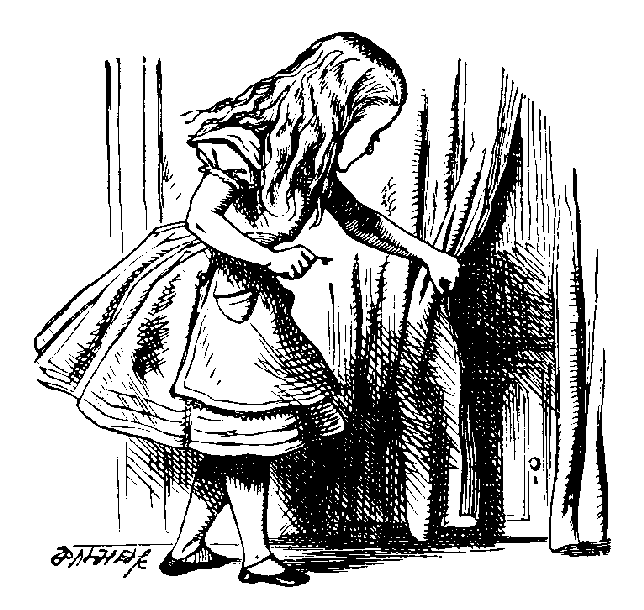

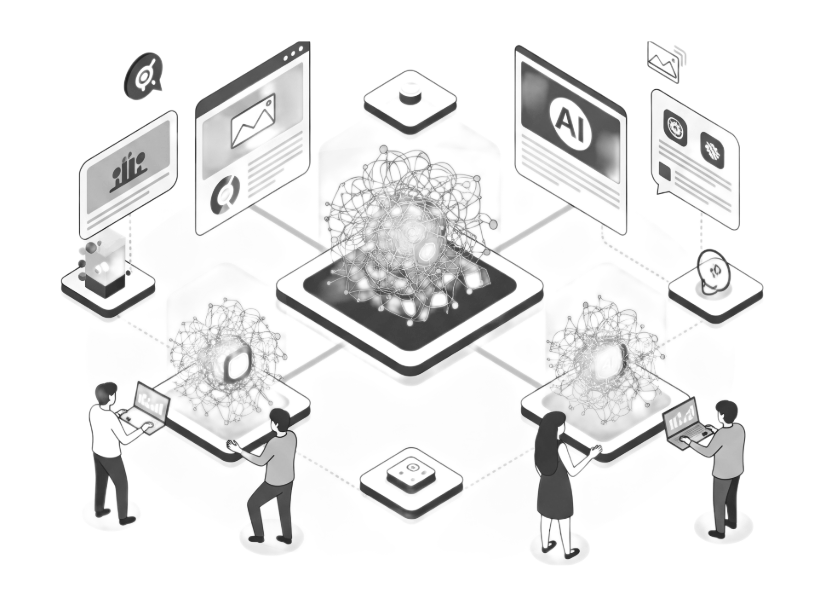
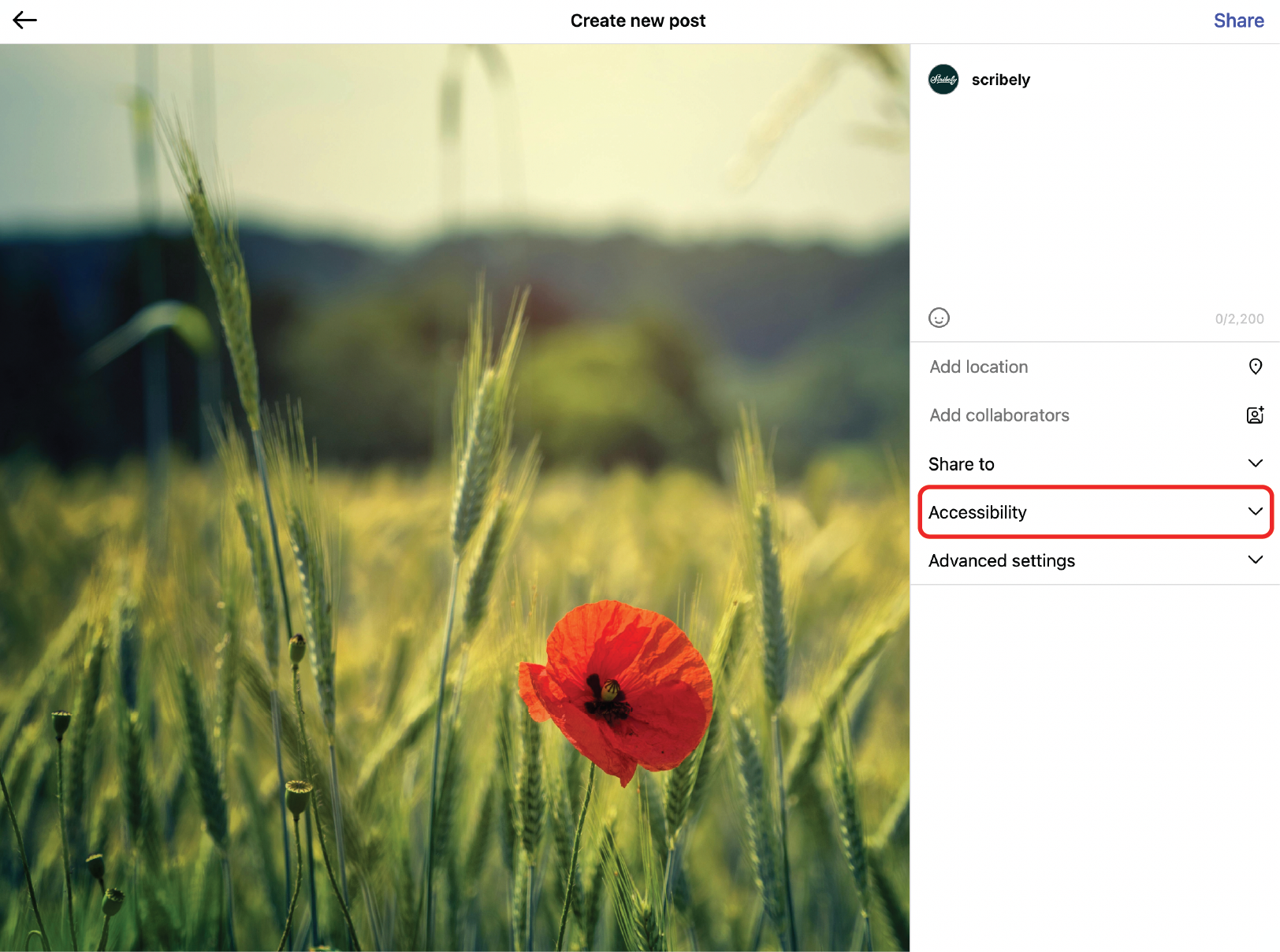
.jpg)
















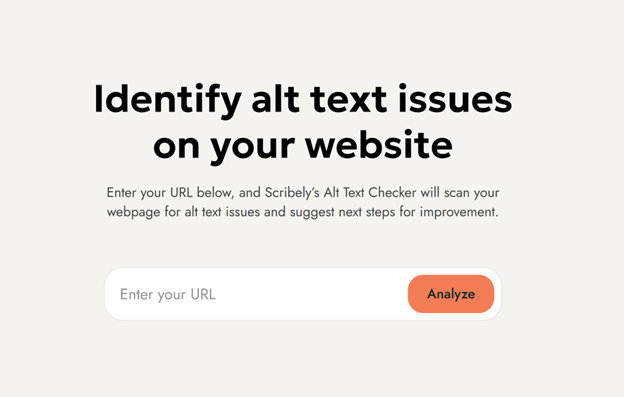















_edited_6x4-p-1080.jpeg)


